 |
|
 Mar 20, 2006, 01:57 AM // 01:57
Mar 20, 2006, 01:57 AM // 01:57
|
#1 | |
|
Forge Runner
Join Date: Dec 2005
Location: America. How about you, commie?
Guild: Fellows of Mythgar [FOM]
Profession: R/Mo
|
Alright, let me quote him here.
Quote:
I have gone over his IE internet settings with him, as well as any remnants of the adware he acquired (Adware.SurfSideKick), and other things like that. He cannot view any flashes (they result in the notorious broken image "red X", as well as broken images). Does anybody have any reccomendations? Everything I have tried with him has yet to be of much help. He uses Firefox and IE, though he has this error solely in Internet Explorer. Apparently, he now cannot access IE either, instead a quick "screen flash" is the result. Last edited by Eldin; Mar 20, 2006 at 02:07 AM // 02:07.. |
|

|

|
 Mar 20, 2006, 03:06 AM // 03:06
Mar 20, 2006, 03:06 AM // 03:06
|
#2 |
|
Wilds Pathfinder
Join Date: Apr 2005
Profession: Mo/
|
My guess is that it would be some kind of virus that only is effecting IE. Test this by running in safe mode and see if it flashes on and off. If it does, its likely a virus.
Fix it by running your everyday collection of spyware/virus programs. Adaware is good for spyware, and Trendmicro is a good internet utility for viruses(now compatable with firefox!) Trend Micro link - http://housecall.trendmicro.com/ Adaware link - http://www.lavasoftusa.com/software/adaware/ If the problem remains, a silly thing I'll do is go through my system32 folder and delete things that look suspicious. Check your processes and if things look suspicious, end them. Then delete the actual file that generates the process, and if you know what you are doing, delete the key in your Registry. Only try all of that deleting business after you have run Adaware and Trend Micro. After you've done what you think you needed to do, and the virus is gone (hopefully), you might have some randrom errors because you deleted something bad. Do a quick repair install of Windows. Hope it gets fixed. |

|

|
 Mar 20, 2006, 03:20 AM // 03:20
Mar 20, 2006, 03:20 AM // 03:20
|
#3 |
|
Forge Runner
Join Date: Dec 2005
Location: America. How about you, commie?
Guild: Fellows of Mythgar [FOM]
Profession: R/Mo
|
Yes...in comparison to me, he could use some work on his computer security. He uses McAfee (I'm not sure how thorough that is, I'm a norton user) and does Spybot when I force him too. Else, that is most likely the cause. He only recently told me that he also suddenly has this search engine integrated with his computer, in the meaning that, like, hovering the cursor over a particular image would give you the right-click menu option of searching for things containing the name of the image. These "integrated search engines", I know, are often spyware-related.
I believe he actually messed up his system files in the WINDOWS directory, unfortunately. I will get him to take computer security a tad more seriously, and check any registry entries for it. Thanks for the current help. |

|

|
 Mar 20, 2006, 05:16 AM // 05:16
Mar 20, 2006, 05:16 AM // 05:16
|
#4 |
|
Desert Nomad
Join Date: Apr 2005
|
It's also possible in deleting some spyware the program also deleted some files that IE needs to function (happens when the spyware really intermingles with existing files).
After he does a thourough cleanup, try reinstalling the latest version of IE. |

|

|
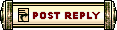 |
|
«
Previous Thread
|
Next Thread
»
| Thread Tools | |
| Display Modes | |
|
|
 Similar Threads
Similar Threads
|
||||
| Thread | Thread Starter | Forum | Replies | Last Post |
| I'll Be Your Friend....... | se7en18 | Services Offered | 1 | Dec 13, 2005 08:41 PM // 20:41 |
| Problem making an account (connection to server problem) | Duh | Technician's Corner | 1 | May 13, 2005 05:16 AM // 05:16 |
| My friend has a problem opening games... | Zephyst | Technician's Corner | 1 | May 07, 2005 10:18 PM // 22:18 |
| seeing my friend | Axle_Fieshe | Questions & Answers | 7 | May 01, 2005 08:43 PM // 20:43 |
All times are GMT. The time now is 02:34 AM // 02:34.





 Linear Mode
Linear Mode


